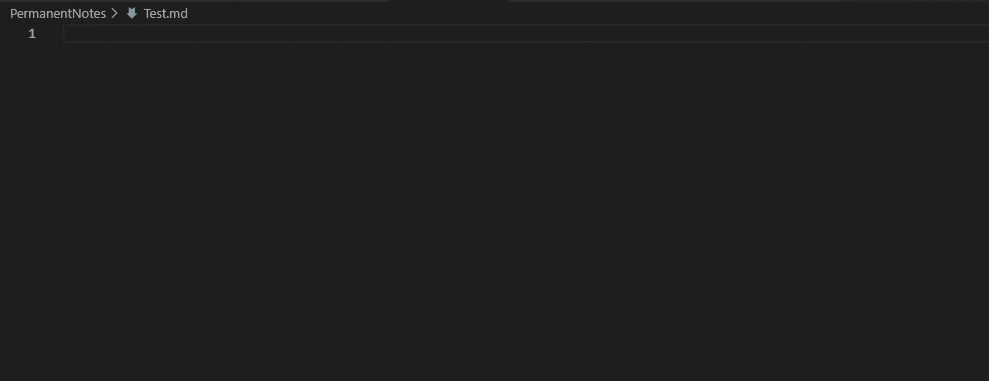Snippets in VS Code
·168 words·1 min
VS Code snippets is an easy way to create a template for recurring code blocks or front matter for certain files. We will look at a small example here for a Zettelkasten header.
Here, we have a snippet that will be triggered by “—” followed by Ctrl + Space. Intellisense will also pick it up and suggest the same as well.
- Name of the snippet: We have named it Test
- Prefix: The trigger that would invoke the snippet. “—”
- Body: The conent to be added.
- Description: A small description of what the snippet is for.
"FrontMatter": {
"prefix": "---",
"body": [
"---",
"title: $1",
"date: \"$CURRENT_YEAR-$CURRENT_MONTH-$CURRENT_DATE\"",
"type: ${2|Daily,Literature,Permanent,Index|}",
"description: $3",
"tags: [$4]",
"---"
],
"description": "FrontMatter"
}
Inside the body, we have a lot of control.
- Parameters defined by $1, $2, etc, that can be cycled through quickly using tab.
- Date or time that can be auto populated.
- Set a list of values that can be quickly selected and restricted.
A small gif showing the snippet in action.