Tmux 101
Table of Contents
Linux - This article is part of a series.
tmux is a terminal multiplexer. We can have multiple terminals inside a single terminal, which is especially useful when we ssh into a remote machine.
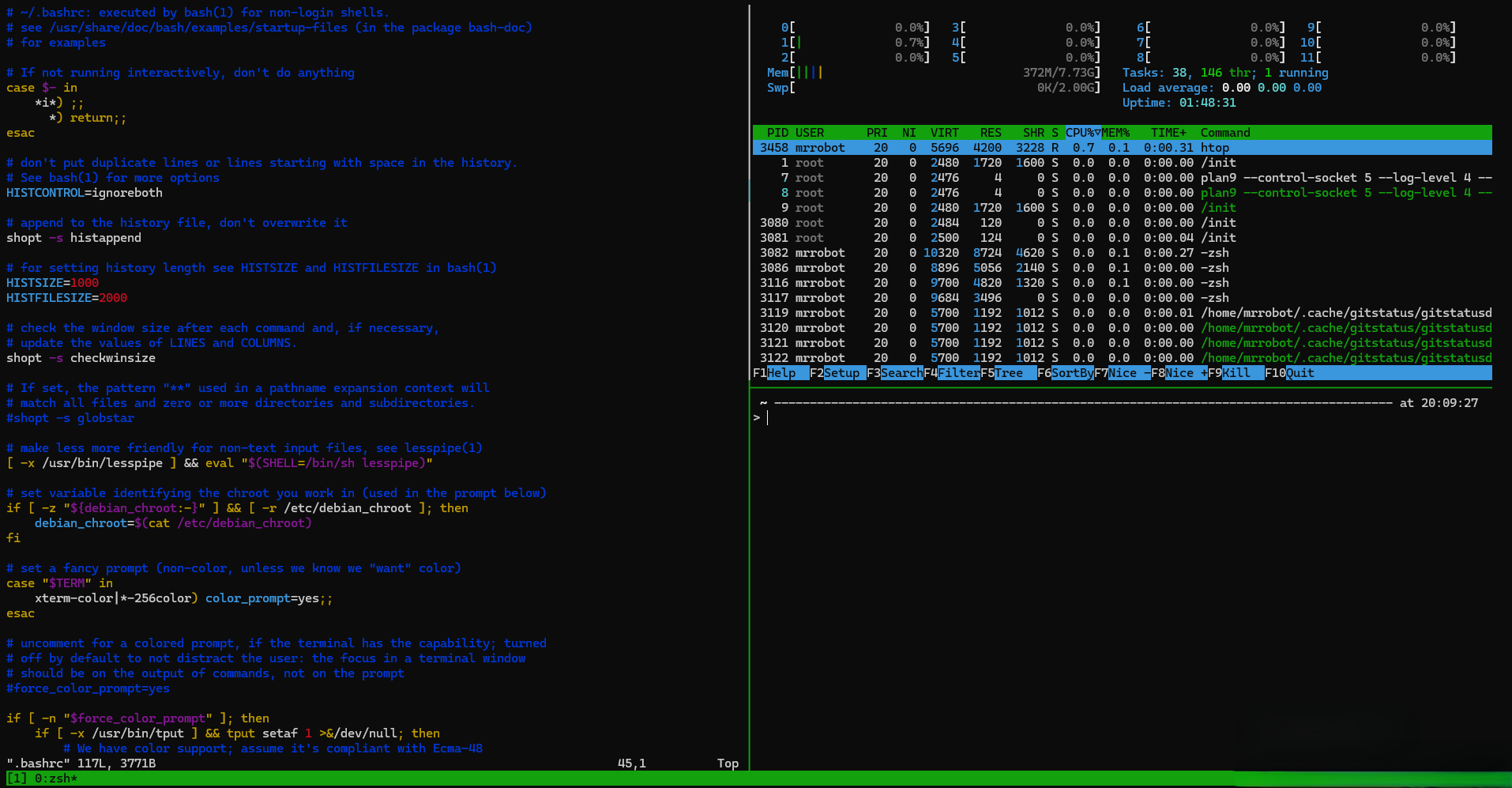
tmux has 3 levels of hierarchy,
- Sessions - To have completely different work environments for different concerns
- Windows - To have multiple tabs for what that window represents, basically one for monitoring logs and performance and another to execute the commands required.
- Panes - To have different panes inside a window, like one running top, and another running a couple of tail commands on log files.
To start using tmux, we just need to run the command tmux.
One key concept in tmux is the concept of prefix key. After pressing the prefix key, tmux enters command mode, similar to vim’s insert, command, and view modes. The prefix key for tmux by default is Ctrl + B.
Basic commands #
- Start a new session
tmux
- Detach from a session
Ctrl+B d
- Attach to the last accessed session
tmux attach
- Exit and quit tmux
Ctrl+B &
Session management #
- Create a named session
tmux new -s <session_name>
- Attach to a session
tmux attach -t <session_name>
or
tmux a -t <session_name>
- Switch sessions
tmux switch -t <session_name>
- List sessions
tmux ls
- Kill sessions
tmux kill-session -t <session_name>
Window management #
| Key | Operation |
|---|---|
| Ctrl+B C | Create new window |
| Ctrl+B N | Move to next window |
| Ctrl+B P | Move to previous window |
| Ctrl+B L | Move to last window |
| Ctrl+B 0-9 | Move to window by index number |
Pane management #
| Key | Operation |
|---|---|
| Ctrl+B % | Vertical split (panes side by side) |
| Ctrl+B " | Horizontal split (one pane below the other) |
| Ctrl+B O | Move to other pane |
| Ctrl+B ! | Remove all panes but the current one from the window |
| Ctrl+B Q | Display window index numbers |
| Ctrl+B Ctrl-Up/Down | Resize current pane (due north/south) |
| Ctrl+B Ctrl-Left/Right | Resize current pane (due west/east) |
| Ctrl+B W | Open a panel to navigate across windows in multiple sessions |
Command mode #
Some other key points are we can enter command mode by
Ctrl + B :
We can allow access to a mouse by
set -g mouse
Tmux config #
We have a tmux config file that is a dot config file. We can create it using the following command.
vi $HOME/.tmux.conf
We can add the above command to allow mouse usage into the tmux conf file.
Tmux References #
There is a lot more to tmux than this, which we can check out from the tmux manual.