Pi-hole Ad Block
Table of Contents
Pi-hole - This article is part of a series.
Pi-hole in Docker #
If you want to block ads and stop trackers, one good tool to use is Pi-hole. Pi-hole enables network wide ad block, not just a single device.
How it works? #
Pi-hole acts as a DNS server. So, every request made in your network looks up in the DNS to resolve the IP. Pi-hole checks if the request is going to a blocked IP based on the blacklisted IPs. So, when a page tries to fetch the ad, it gets no response and is unable to load the ad.
Installing Pi-hole on Docker #
One of the quickest and easiest way to setup Pi-hole is to run it on a Docker container. I would suggest you to run it on a Raspberry Pi as intended as its a low cost always on option.
-
First, we will write a docker-compose.yml, you can find it in this link.
-
We will run the compose file.
docker-compose up -d
- Next, we need to change the default password, execute the below commands to move into the container and change password. Once done exit the container.
docker exec -it pihole bash
pihole -a -p
- Access the URL. Naviate to http://localhost/admin/.
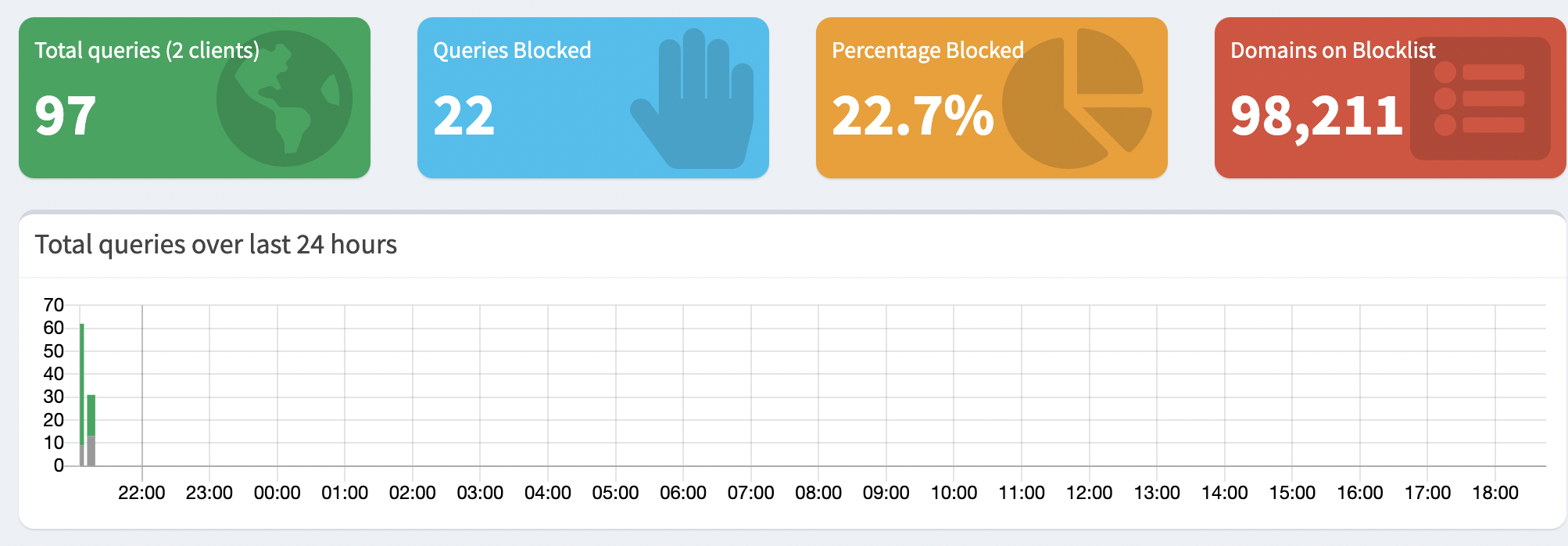
- That’s it, you can explore the admin panel, add more sites to block as per your requirement